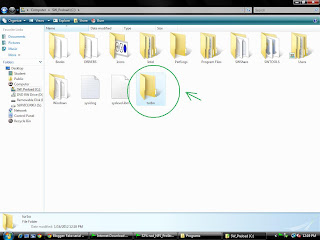step 1.Go to desktop (see fig1.see above ) by closing all windows and press printscreen(see fig2.see below) button from keyboard .
step2. Go to Paint and press ctrl+V (it pastes your screen in paint) and it looks like image given below
step 3.click on file (see as above) ,a drop down menu will appear click on save as and then dialog box will open which will ask you to where to save and then save on desktop.
step 4.Save by any name and go to desktop and click on your saved image and right click on it to set it as desktop background and fake desktop background is created.